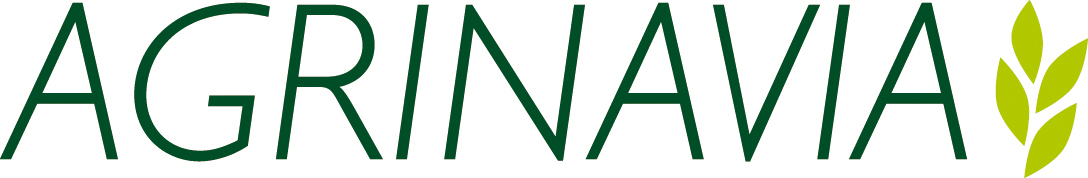
Convert between ISOxml and Shape
Here you can convert your ISOxml data into the Shapefile format - and vice versa!
-
Before uploading the zip folder, make sure that the folder structure matches the structure described below, otherwise the files will not be converted (required folders are highlighted in bold).
-
Upload one format at a time. Currently, we cannot split the entire content of the zip folder into formats.
-
Sometimes the conversion can take 1-5 minutes if there is a large amount of files and data in the zip folder. To avoid waiting, we recommend converting files one by one.
-
Only upload the formats from the list below. If you upload another format, the files will not be converted.
In order for the conversion from ISOxml to Shape to be successful, all of the required files must be included in the uploaded zip file.
As a minimum, the structure should look like this:
-
TASKDATA.xml
-
*.xml
-
*.bin
Once the conversion is complete, you will be able to download the result as a new zip folder.
Each field that appeared in your ISOxml data will have a subfolder.
The field folder will contain all the field boundary, prescription, and operation data - depending on which map types you chose to convert - in the form of Shapefiles.
Here's an example of how it can look:
-
1-0
-
FieldBoundary_1-0.*
-
Prescription_1-0.*
-
Operation_1-0.*
-
-
2-0
-
FieldBoundary_2-0.*
-
Prescription_2-0.*
-
Operation_2-0.*
-
Note: When we convert the data for operations, we sort on certain variables.
If you are curious, you can read more by clicking on the info box below
Operation data in an ISOxml file contains machine data in the form of many different variables that tell you about where the machine has been, what parts of the machine have been used, etc.
One of these variables is called "dtRecordingStatus".
It tells you if the machine has recorded any data at all at the given time.
Therefore, we omit data where "dtRecordingStatus" is "off" or not present at all when converting operations.
A Shape is divided into several files that, when combined, allow us to read it
Some of these files are required - others are optional and are used as supplementary data.
What they all have in common is that the filename is what links them together.
Therefore, it is important to make sure that all the required files are present in the same folder when you upload.
The structure should look like this (required files are marked in bold):
-
*.dbf
-
*.shp
-
*.shx
-
*.prj
-
*.cpg
Once the conversion is complete, you will be able to download the result as a new zip folder.
This folder will consist of ISOxml data containing all field boundaries and prescriptions that we could find from your Shapefiles.
Note: we cannot convert operations from Shape to ISOxml